Grey Box Pentesting is a targeted approach to evaluating network security from the viewpoint of someone with limited insider access—think of it as testing with just enough knowledge to be dangerous. In an internal environment, this often means assessing systems using basic user credentials or partial access, similar to what a low-level employee or a compromised account might have.
Unlike Black Box testing, where attackers know nothing about the environment, or White Box testing, where they have full visibility into systems and code, Grey Box testing strikes a balance. It simulates a more realistic scenario—an internal threat actor or external attacker who has gained a foothold and is probing further.
This blog is about helping you get the most out ofGrey Box testing by using the right credentials, avoiding common missteps, and ensuring your internal assessments reflect your business’s risks.
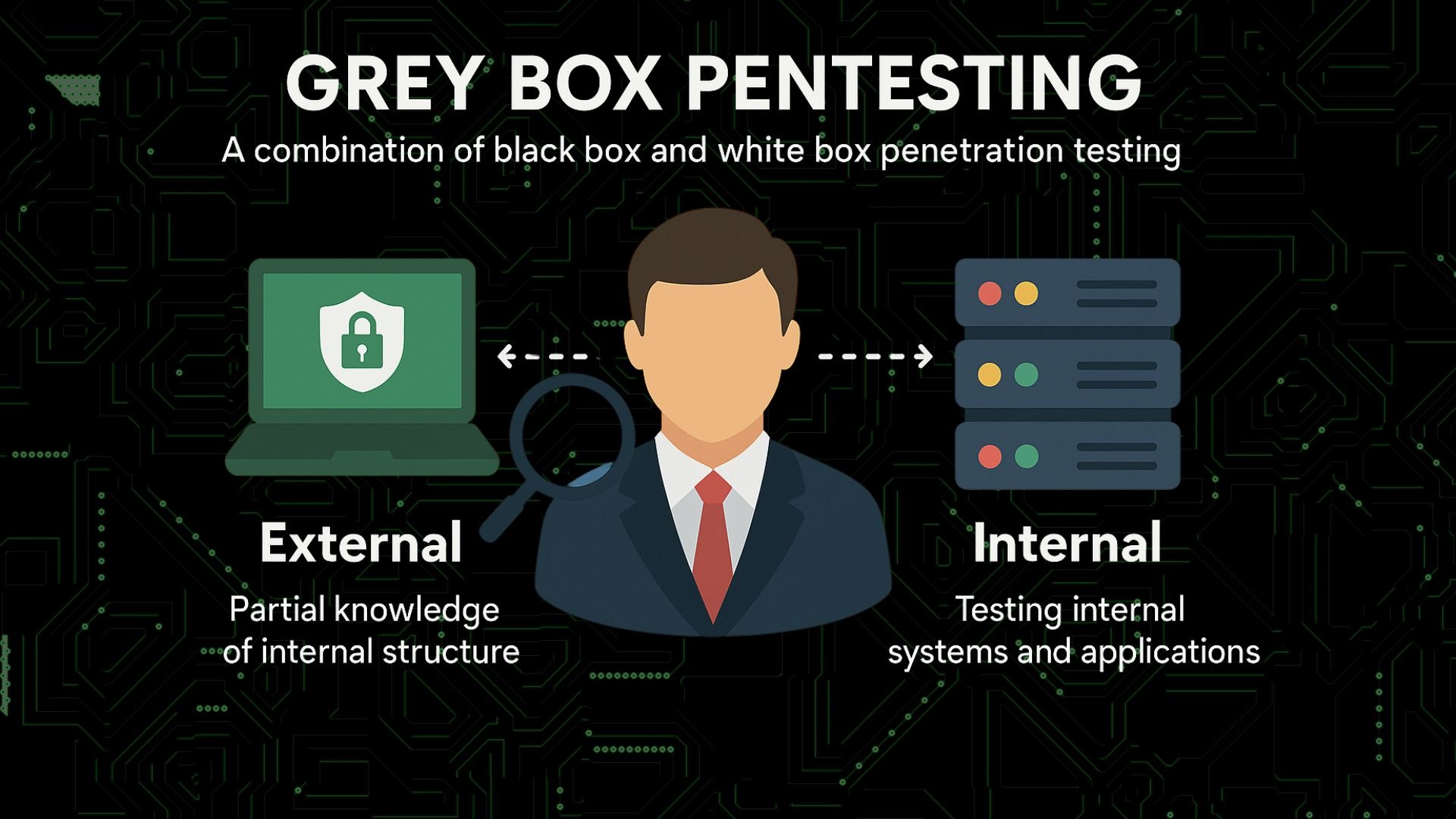
Why Credentials Matter in Grey Box Testing
The real strength of Grey Box testing comes down to using the right credentials. This assessment relies on simulating an insider or low-level attacker with a foothold in your network. But for the test to be useful, the credentials must match the assessed systems. Think of them as the key that unlocks the real-world risks lurking inside your environment.
Valid credentials help testers simulate access levels, explore lateral movement paths, and uncover vulnerabilities that only appear once inside. It’s a practical way to see what damage could be done if someone gained access to a typical user account.
But not all credentials are created equal. Since launching our Grey Box Internal Pentesting feature on March 11, 2025, many users have entered Microsoft 365 credentials or mismatched accounts that don’t align with their internal network setup. The result? Incomplete findings or no meaningful output at all.
If you want to understand your internal risk landscape truly, make sure the credentials you supply are relevant to your environment. That’s where the real insights start to emerge.
Matching Credentials to the Right Environment
In any internal network penetration testing scenario, the credentials you provide must align with the domain structure of your environment. This is especially true for organisations using a Windows domain environment. A mismatch between credential type and network setup can quickly derail the test, leaving you little to no valuable insight.
Correct vs Incorrect Credential Use
Let’s compare it with a simple example. If your internal network is built on domain-joined Windows systems, supplying Active Directory credentials—such as [email protected]—is the right move. These allow testers to interact with core services like SMB shares and domain authentication, enabling a realistic assessment.
Now imagine using Microsoft 365 admin credentials ([email protected]) in the same environment. Those credentials won’t authenticate or interact with anything internally if no cloud systems are being tested. They’re essentially useless for an on-premise test.
Why Protocol Access Matters
Internal authentication protocols like SMB (port 445) and Kerberos (port 88) are essential to Active Directory credential testing. If these services aren’t accessible or open during the test, even valid credentials won’t function as expected.
A Quick Pre-Test Check
Before submitting credentials, ask yourself: Are these accounts part of the internal domain? Do they reflect a typical user’s access? Are authentication ports like SMB open and reachable? Getting these basics right can be the difference between a failed scan and a meaningful assessment.
Avoiding Overprivileged Credentials
When it comes to Grey Box testing, more privilege doesn’t mean better results. In fact, providing admin-level credentials often works against you.
While it might seem like giving full access would reveal more vulnerabilities, it hides the ones that matter most—those an actual attacker would exploit without elevated privileges.
The Problem with Admin Accounts
Using domain administrator credentials can skew your test results. It bypasses necessary security layers and ignores how attackers typically move through a network. It’s like testing a lock with a master key—it tells you nothing about how secure the door really is.
Simulate the Most Likely Threat
Most breaches begin with a compromised standard user. These accounts usually have access to mapped drives, internal web apps, and shared folders—just enough to start moving laterally. Standard users are the best choice for internal network penetration testing.
In an Active Directory environment, a standard user account might be something like[email protected], with access to email, internal portals, and shared resources—nothing fancy, just realistic. That’s precisely what makes it valuable.
Common Mistakes That Impact Test Results
Even with the right intent, minor setup errors can sabotage the effectiveness of a Grey Box assessment. These aren’t just technical hiccups—they directly influence what vulnerabilities are discovered and how accurate the findings are. Below are three common pitfalls we’ve seen that lead to incomplete or misleading results:
- Domain Mismatch
Using credentials tied to a cloud domain—like [email protected]—when your internal environment runs on company.local is a common misstep. These credentials won’t authenticate against internal systems, leading to failed logins and a near-empty report.
Fix: Always confirm the credentials match the internal Active Directory domain structure. - No Network Accessibility
Grey Box testing relies on the ability to connect to services like SMB (port 445) or Kerberos (port 88). Even valid credentials become useless if firewalls close, filter, or block these ports.
Fix: Make sure that internal authentication protocols are open and reachable during the test window. - Expired or Temporary Credentials
Credentials that expire mid-test or get disabled cause interruptions. This results in partial scans, broken sessions, and missing privilege escalation attempts.
Fix: Use test accounts that remain active and valid for the entire assessment period.
Avoiding these issues comes down to preparation—double-check credential relevance, network access, and account stability before launching your test.
Best Practices for Getting the Most Out of Grey Box Testing
A successful Grey Box assessment starts well before the first scan. To get accurate, actionable insights, you need to approach testing with the same attention to detail you’d apply to any security-critical task. Below are key steps to strengthen your network pentest preparation and avoid common setbacks.
Use Environment-Specific Credentials
- Make sure the credentials provided belong to users within the same domain as the systems being tested.
- Double-check that they align with the Active Directory setup in your internal environment—not external platforms like Microsoft 365.
- These environment-specific credentials allow for realistic authentication, proper session handling, and accurate results.
Ensure Systems Allow Authentication
- Before testing, verify that essential services like SMB (port 445) and Kerberos (port 88) are open and accessible from the tester’s perspective.
- Even valid credentials won’t be helpful if these ports are blocked—authentication won’t happen.
Keep Credentials Stable Throughout the Test
- Use time-limited credentials, but ensure they remain active for the entire assessment.
- Avoid using temporary test accounts that might auto-expire or get deactivated halfway through.
Choose a Realistic User Account
- Select a standard user account that mirrors a typical employee’s access.
- This helps reveal real-world privilege escalation and lateral movement opportunities, which are critical parts of any penetration testing access best practices.
Map the Network First
- Reviewing your internal layout ensures the tester has reachable systems and services.
- Knowing what’s in scope allows you to target the assessment more effectively.
Coordinate Internally
- During the test, involve IT and security teams early to streamline credentials, access controls, and technical support.
- Good communication can prevent delays and ensure a smoother, more focused assessment.
What Good Grey Box Results Look Like
A successful Grey Box test doesn’t just generate a list of vulnerabilities—it tells a story. With valid credentials in hand, testers can attempt:
- Realistic lateral movement
- Map out privilege escalation paths
- Uncover exposed services or misconfigurations that an attacker could exploit
You’ll see clear evidence of how far a low-privilege user could get, what systems they could access, and where security controls might fall short. When internal reconnaissance is possible, the findings shift from theoretical risks to real, actionable threats.
These results help your team prioritise fixes based on real-world impact—closing the gaps that matter most, not just ticking boxes.
Empowering Your Team With the Right Tools and Support
Not every organisation has the internal resources or technical know-how to fine-tune a Grey Box test from the start, and that’s okay. Preparing the right credentials, opening the right ports, and understanding how internal systems interact can be complex without hands-on experience. That’s where collaboration becomes essential.
Bringing together your IT team and experienced security professionals ensures the testing environment is correctly set up and aligned with real-world scenarios. When you pair Datcom’s Grey Box testing capability with expert guidance, you’re not just running a scan but gaining clarity on your network’s true resilience.
Even if the prep work seems detailed, the payoff is worth it. A properly scoped and executed Grey Box test delivers valuable insights that help reduce actual risk, not just hypothetical vulnerabilities. With the proper support, you can go beyond surface-level assessments and build a more secure, better-informed network environment.
Call us now, and let’s make it work.




